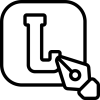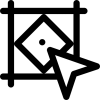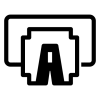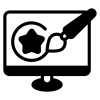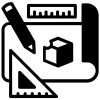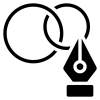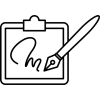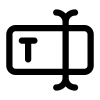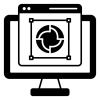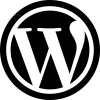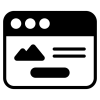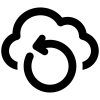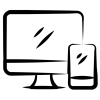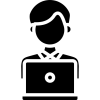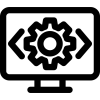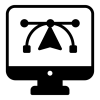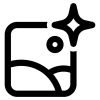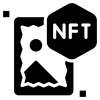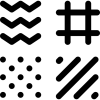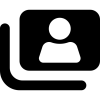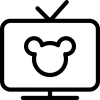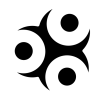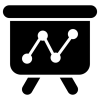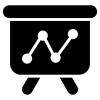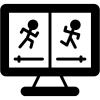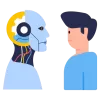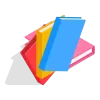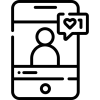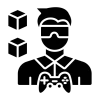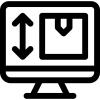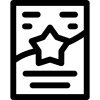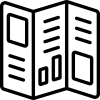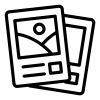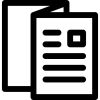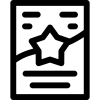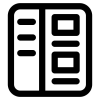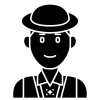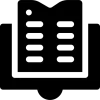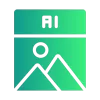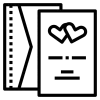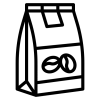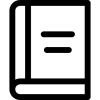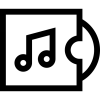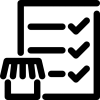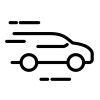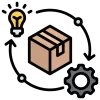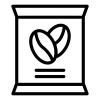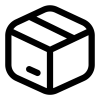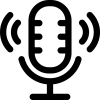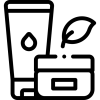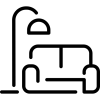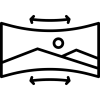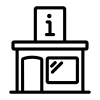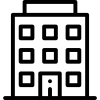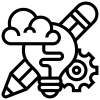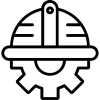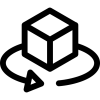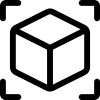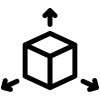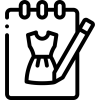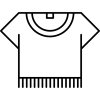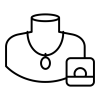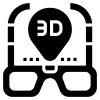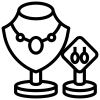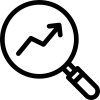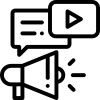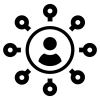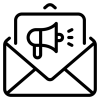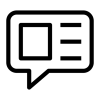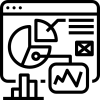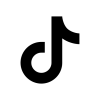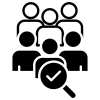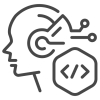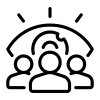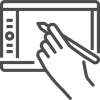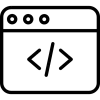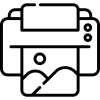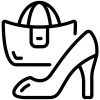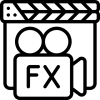Payment methods Last update 6 months ago
Payment Methods on dillpo
At dillpo, we offer a variety of secure and convenient payment options to ensure a smooth checkout experience. Depending on your region and device, some methods may vary.
Accepted Payment Methods
1. Credit or Debit Cards
We accept major cards including Visa, Mastercard, Discover, and Diners Club.
- American Express card
- Chase Bank card
- Discover card
- Bank of America Financial Center
- MasterCard
- Visa Card
- PayPal Card
- PNC Bank card
- Synchrony card
- UnionPay card
- Stripe card
- USAA card
2. dillpo Balance Use next purchase
If you have any credits from refunds, earnings, or promotions, your dillpo Balance will be automatically applied to your next purchase.
3. Mobile Wallets
- Apple Pay
- Google Pay
- PayPal
- Venmo
- Cash App
- Alipay
- Zelle
- Cryptocurrency wallets
- Dwolla
- WeChat Pay
We support Cash app, link pay , and Google pay for users in World wide . These wallets provide quick and secure payment.
4. Apple Pay and Google Pay
Available for iOS and Android users depending on country support.
5. PayPal
PayPal is supported in select regions and allows faster, verified transactions.
6. Bank Transfers
For larger transactions, especially for dillpo Pro clients, we support international bank transfers via SWIFT or ACH.
7. Cryptocurrency wallet
- Bitcoin (BTC)
- Ethereum (ETH)
- Tether (USDT)
- USD Coin (USDC)
- Binance Coin (BNB)
- Ripple (XRP)
- Cardano (ADA)
- Binance USD (BUSD)
How dillpo Balance Works
- dillpo Balance is not a prepaid wallet. It is made up of refunds, earnings, or promotional credits.
- If your balance doesn’t fully cover the payment, you’ll be prompted to complete the rest using another method.
- For team accounts, only one payment method can be used at a time.
Managing Payment Methods
Saving a Method:
- For cards, check the “Save as default” option during payment.
- For PayPal, approve the “Remember me” option during checkout.
Removing a Method:
- Go to: Profile → Billing & Payments → Payment Methods
- Select and remove any saved card or PayPal account.
- Inactive methods are automatically removed after 4 months.
Important Notes
- Available payment options may differ based on your location and account type.
- dillpo regularly adds new payment options to improve your experience.
- Refunds are returned to your dillpo Balance and can be used for future orders.
- Bank transfers are ideal for high-value payments and Pro clients.
Recommendations
- New users: Add a secure payment method and set it as default for faster checkout.
- Pro clients: Use bank transfers or dillpo Balance for streamlined payments.
- Active use: Use your saved payment method at least once every 4 months to avoid automatic removal.