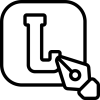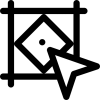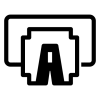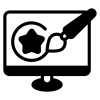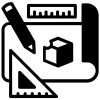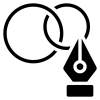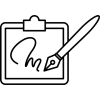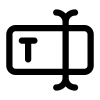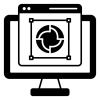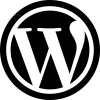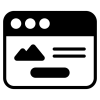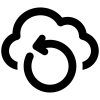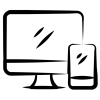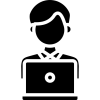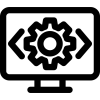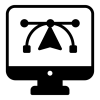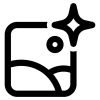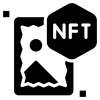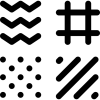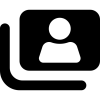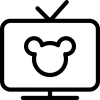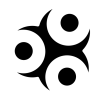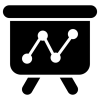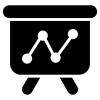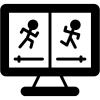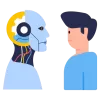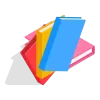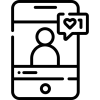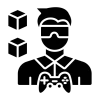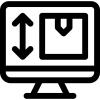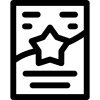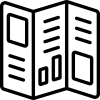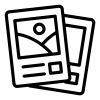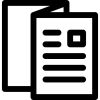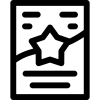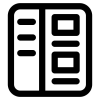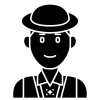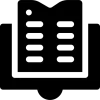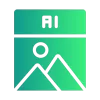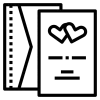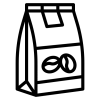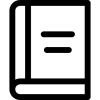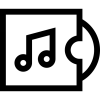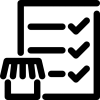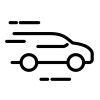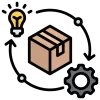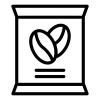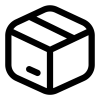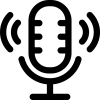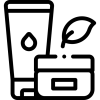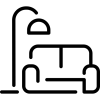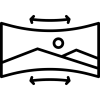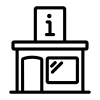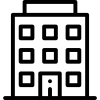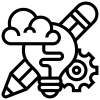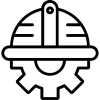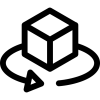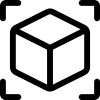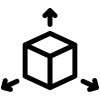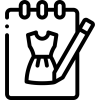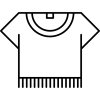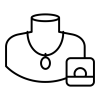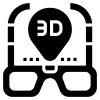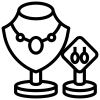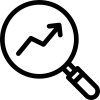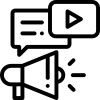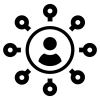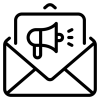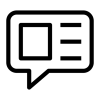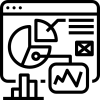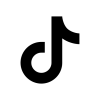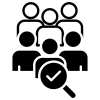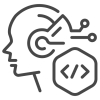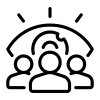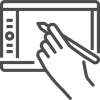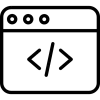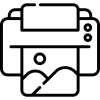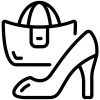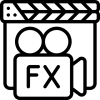How to start selling on dillpo Last update 1 year ago
A Complete Guide for Freelancers
Welcome to Dillpo! Whether you’re a seasoned professional or just starting your freelance journey, Dillpo provides the perfect platform to showcase your skills and connect with clients from around the globe. With an intuitive design and user-friendly tools, starting your freelancing career on Dillpo is seamless and rewarding.
This guide will take you through the entire process of getting started, from creating your seller profile to managing your gigs and delivering outstanding results.
Why Start Selling on Dillpo?
Dillpo is designed to empower freelancers by offering a transparent, secure, and efficient way to connect with clients. Here’s what sets Dillpo apart:
1. Global Marketplace Access
Reach a diverse range of clients from industries spanning technology, design, writing, marketing, and more. Dillpo bridges the gap between your skills and the world’s demands.
2. Flexible Pricing and Services
Dillpo allows you to set pricing tiers for your services, making it easier to cater to a variety of client needs and budgets.
3. Escrow-Protected Payments
Your earnings are secured through Dillpo’s escrow system, ensuring fair and reliable transactions for both you and your clients.
4. Performance Analytics
Dillpo offers tools to track the performance of your services, helping you refine your approach and grow your client base.
5. Seamless User Experience
From creating gigs to managing client communication, Dillpo’s platform is designed to simplify your freelancing workflow.
Step 1: Register as a Seller
The first step to start selling on Dillpo is to create an account. Visit Dillpo and click on the ‘Sign Up’ button. Follow these steps:
- Fill in your details, including name, email, and password.
- Confirm your email address.
- Choose the option to register as a seller during setup.
Once your account is activated, you’re ready to move forward!
Step 2: Build a Professional Seller Profile
Your profile is the foundation of your freelancing journey. A well-crafted profile attracts clients and builds trust. Here’s how to optimize it:
Upload a High-Quality Profile Picture
Choose a clear, professional photo that reflects your personality and professionalism. A smiling face can make a positive impression!
Write a Compelling Bio
Your bio should clearly outline:
- Who you are.
- What services you offer.
- Why clients should work with you.
Example: “I’m a creative graphic designer with over 5 years of experience specializing in logo design, branding, and marketing materials. My goal is to help businesses create memorable visual identities. Let’s work together to bring your vision to life!”
Highlight Your Skills and Expertise
List specific skills relevant to your niche, such as:
- Graphic design.
- Social media strategy.
- Copywriting.
- Mobile app development.
Add Portfolio Samples
Showcase your best work to give clients a clear idea of what you can deliver. Use Dillpo’s portfolio feature to upload images, videos, or documents.
Include Certifications
Highlight any certifications or awards that demonstrate your expertise and dedication to your craft.
Step 3: Define Your Services
Think about the services you want to offer. These could include:
- Writing and content creation.
- Graphic design and branding.
- Web and app development.
- Marketing and advertising.
Dillpo’s platform allows you to create service offerings, called gigs, tailored to your skills.
Step 4: Create Your First Gig
Your gig is the key to attracting clients. Follow these steps to make it stand out:
Write a Clear and Engaging Title
Your title should immediately tell clients what you’re offering. Examples:
- “I will design a unique and professional logo for your brand.”
- “I will write SEO-friendly blog posts that boost your website traffic.”
Choose the Right Category
Select the most appropriate category and subcategory for your gig. This helps clients find your services more easily.
Write a Detailed Description
Explain your service in clear, concise terms. Highlight:
- What you’re offering.
- What sets you apart.
- How the client will benefit.
Pro Tip: Use bullet points for clarity and readability.
Set Flexible Pricing
Dillpo lets you create tiered pricing with different deliverables. For example:
- Basic: $50 for a simple logo design.
- Standard: $100 for a logo with three revisions.
- Premium: $200 for a complete brand package.
Add Tags and Keywords
Use relevant keywords to help clients find your gig. For example, a copywriter might include “SEO writing,” “content marketing,” and “blog posts.”
Upload Visuals
Include high-quality visuals that showcase your work. These could be:
- Images of completed designs.
- Screenshots of websites or apps you’ve developed.
- Writing samples in PDF format.
Publish Your Gig
Double-check all details and hit ‘Publish.’ Your gig is now live and ready to attract clients.
Step 5: Promote Your Services
Once your gig is live, use these strategies to gain visibility and attract clients:
1. Optimize for Search
Ensure your gig title, description, and tags include relevant keywords.
2. Share Your Profile
Promote your Dillpo profile on social media, personal websites, or LinkedIn to reach potential clients.
3. Encourage Client Reviews
Deliver high-quality work to earn positive reviews and build credibility.
4. Offer Introductory Deals
Attract your first clients by offering discounts or bonuses for early orders.
Step 6: Manage Your Orders
Dillpo’s dashboard makes it easy to track and manage your orders. Use it to:
- Communicate with clients effectively.
- Set realistic timelines and meet deadlines.
- Deliver high-quality work promptly.
Pro Tip: Always keep clients updated about their project status. Clear communication builds trust and avoids misunderstandings.
Step 7: Get Paid
Dillpo ensures secure transactions through its escrow payment system. Here’s how it works:
- The client pays upfront into an escrow account.
- You complete the project and submit your work.
- Once the client approves, the funds are released to your account.
You can withdraw your earnings through a variety of payment methods, such as bank transfer or online payment gateways.
Tips for Success on Dillpo
1. Specialize in a Niche
Focus on offering services in a specific area to establish yourself as an expert.
2. Stay Consistent
Maintain regular communication with clients and update your gigs to reflect new skills or trends.
3. Deliver Quality Work
Exceed client expectations to secure repeat business and positive reviews.
4. Utilize Dillpo’s Tools
Take advantage of Dillpo’s analytics and resources to optimize your profile and gigs.
Frequently Asked Questions
1. How much does it cost to join Dillpo?
It’s free to join Dillpo and start selling. A small commission is deducted from each completed order.
2. Can I offer multiple services?
Yes, you can create multiple gigs to showcase different skills.
3. How do I build trust with clients?
Provide detailed descriptions, include portfolio samples, and maintain clear communication to build credibility.
4. What happens if a client cancels an order?
Dillpo’s dispute resolution system ensures fairness for both freelancers and clients in case of cancellations.
Start Selling on Dillpo Today
Dillpo provides freelancers with the tools, security, and support they need to succeed. By following this guide, you can create a professional presence, attract clients, and grow your freelancing career with confidence.
Ready to take the first step? Start selling on Dillpo today and unlock your freelancing potential!
Dillpo: Connecting Talent with Opportunity.