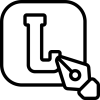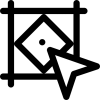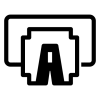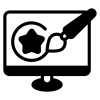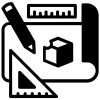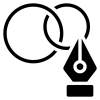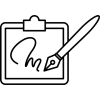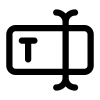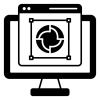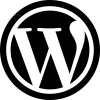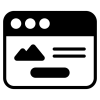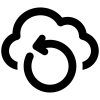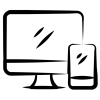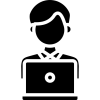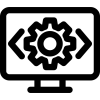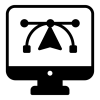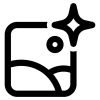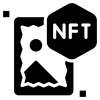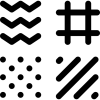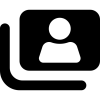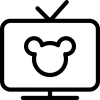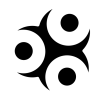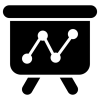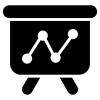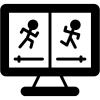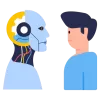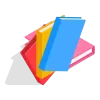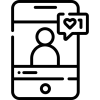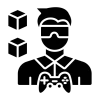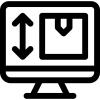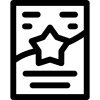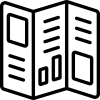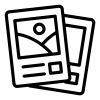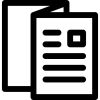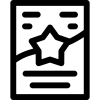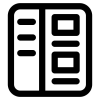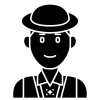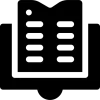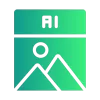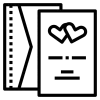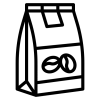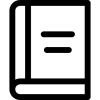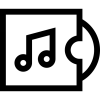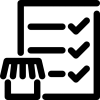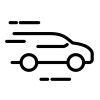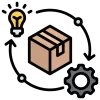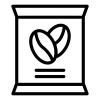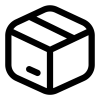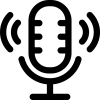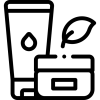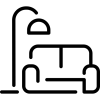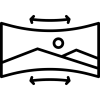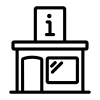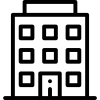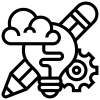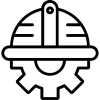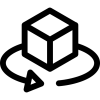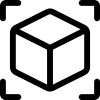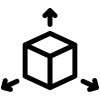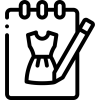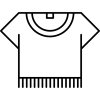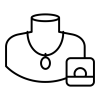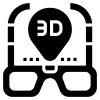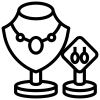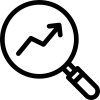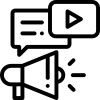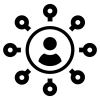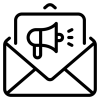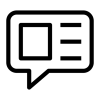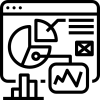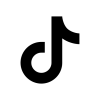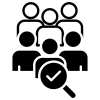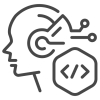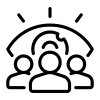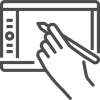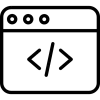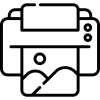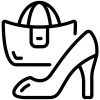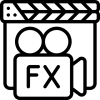Creating your Seller Profile Last update 1 year ago
The Foundation of Your Freelance Success
Welcome to Dillpo! Your seller profile is the first thing clients see when they search for services, making it the most critical element of your freelancing journey. A well-optimized seller profile not only builds trust but also sets you apart in a competitive marketplace. At Dillpo, we’ve made it easy for you to create a profile that highlights your skills, experience, and professionalism.
This guide will walk you through the process of creating and optimizing your seller profile to attract clients and grow your freelance career.
Why Your Seller Profile Matters
Your seller profile is more than just a bio—it’s your digital business card. A strong profile can:
- Build credibility and establish trust with potential clients.
- Showcase your unique skills and achievements.
- Increase your visibility in search results.
Whether you’re a graphic designer, web developer, writer, or marketer, a compelling seller profile is your gateway to freelancing success.
How to Create Your Seller Profile on Dillpo
Step 1: Sign Up as a Seller
Visit Dillpo and create an account. During registration, select the option to sign up as a seller. If you already have a buyer account, you can switch to a seller account through your dashboard.
Step 2: Upload a Professional Profile Picture
Your profile picture is the first impression clients will have of you. Ensure your picture is:
- Clear and high-quality.
- A close-up of your face, with a friendly and approachable expression.
- Free of distractions or casual elements.
Pro Tip: Profiles with professional pictures receive more views and inquiries than those without.
Step 3: Write a Compelling Bio
Your bio is your chance to introduce yourself and highlight your expertise. Keep it concise, professional, and engaging. Focus on:
- Your key skills and services.
- Your experience and achievements.
- The value you bring to clients.
Example Bio: “Hi, I’m Sarah, a professional graphic designer with over 5 years of experience specializing in logo design, branding, and marketing materials. I’ve worked with businesses worldwide, delivering creative solutions that help them stand out. Let’s collaborate to bring your vision to life!”
Step 4: Highlight Your Skills
Dillpo allows you to list your top skills, making it easier for clients to find you in searches. Be specific and relevant.
Examples:
- SEO content writing.
- Social media marketing and strategy.
- Website development (HTML, CSS, JavaScript).
- Graphic design and branding.
Pro Tip: Use keywords that clients might search for to increase your visibility.
Step 5: Add Your Experience and Achievements
Detail your professional journey, highlighting past roles, projects, or freelance work. Include specific accomplishments that demonstrate your expertise.
Example:
- Designed 200+ logos for startups and SMEs, achieving a 98% client satisfaction rate.
- Managed social media campaigns for 20 brands, resulting in a 60% increase in engagement.
Step 6: Upload Portfolio Samples
A portfolio is your proof of expertise. Upload high-quality samples of your work to showcase your capabilities.
Examples:
- For designers: Logos, banners, and illustrations.
- For writers: Blog posts, articles, and case studies.
- For developers: Screenshots or links to live websites and apps.
Dillpo’s portfolio feature allows you to organize your work by category, making it easy for clients to browse.
Step 7: Specify Your Languages
Add the languages you speak and your proficiency level. This helps clients communicate effectively with you, especially for international projects.
Step 8: Include Certifications and Training
Certifications enhance your credibility and demonstrate your commitment to professional growth. Add any relevant certifications, such as:
- Google Ads Certification.
- HubSpot Content Marketing Certificate.
- Adobe Creative Suite Proficiency.
Step 9: Set Your Availability
Specify your working hours, timezone, and response time. Being clear about your availability helps manage client expectations and ensures smooth communication.
Step 10: Publish Your Profile
Review all the information you’ve entered to ensure accuracy and professionalism. Once satisfied, click ‘Publish.’ Your seller profile is now live and ready to attract clients!
Tips to Optimize Your Seller Profile
1. Use Keywords Effectively
Incorporate relevant keywords throughout your bio, skills, and certifications to improve your visibility in Dillpo’s search results.
2. Update Regularly
Keep your profile fresh by adding new skills, projects, or certifications. A regularly updated profile shows clients that you’re active and engaged.
3. Focus on Client Needs
Tailor your bio and portfolio to address the problems your target clients face and how you can solve them.
4. Maintain Professionalism
Avoid slang or casual language. A professional tone reflects your dedication and expertise.
5. Highlight Your Unique Selling Points (USPs)
What makes you different from other freelancers? Whether it’s your fast delivery, attention to detail, or extensive experience, make sure to emphasize it.
Common Mistakes to Avoid
- Skipping the Profile Picture: A professional photo significantly increases your credibility.
- Generic Bio: Be specific about your skills and the value you provide.
- Poorly Written Descriptions: Typos or unclear language can deter potential clients.
- Ignoring SEO: Without proper keywords, your profile may not appear in relevant searches.
- Incomplete Profile: Fill out all sections to maximize your chances of attracting clients.
How Dillpo Helps You Succeed
Dillpo is designed to support freelancers at every step of their journey. Here’s how we help you succeed:
1. Advanced Searchability
Optimized profiles are more visible to clients, increasing your chances of getting hired.
2. Secure Payments
With Dillpo’s escrow system, you can focus on your work, knowing your payments are safe and secure.
3. Portfolio Tools
Showcase your work effectively with Dillpo’s user-friendly portfolio feature.
4. Analytics and Insights
Track your profile views, inquiries, and gig performance to refine your strategy and grow your business.
5. 24/7 Support
Our dedicated support team is always available to help you navigate challenges and make the most of your profile.
Start Creating Your Seller Profile Today
Your seller profile is the foundation of your success on Dillpo. By following this guide, you’ll create a profile that not only attracts clients but also sets the stage for long-term freelancing success.
Ready to get started? Create your Seller Profile today and showcase your skills to the world.
Dillpo: Empowering Freelancers. Connecting Opportunities.